Command Centre Web Release Notes July 2025
July 2025
New release – Authorised Cardholder Search Filter
When searching for cardholders in Command Centre Web, you can now opt to filter results based on authorisation status, making it easier to find exactly who you are looking for.
To do so, simply select the new "Authorised Only" checkbox when conducting a search and only authorised cardholders will display. Your selected preference will be saved for all future searches.

Key features:
- Quickly toggle between viewing all cardholders or only those who are authorised when conducting a search
- Saves your preferred filter setting for future searches
New release – Auto-save functionality
Changes you make to cardholders will now automatically save in real-time. This removes the need to manually save each change you make, delivering superior convenience.
Key features:
For Access, Credentials, and Competencies:
- New assignments/issuances of access groups, credentials, or competencies auto-save when you end the workflow
- Edits to existing access groups, credentials, or competencies auto-save when you select Done
For the Details tab:
- Updates to cardholder details and Personal Data Fields (PDFs) auto-save, field-by-field
- A visual indicator shows when saving commences and concludes
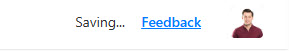
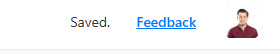
Stay up to date with Gallagher
Get the latest Gallagher news, updates, and event information delivered straight to your inbox.