Command Centre Web Release Notes
March 2023
New Features
Cardholder Onboarding Wizard
You are now able to fully create cardholders through the onboarding wizard in Command Centre Web on desktop browsers. Users are guided through the creation journey where they can choose to assign access, populate relevant Personal Data Fields, and issue credentials to the cardholder.

Figure 1 Onboarding Wizard
At the end of the wizard, you can view a summary of the cardholder and if needed make changes before saving it to the server. To make changes to any information, simply select the edit ‘pencil’ to be taken back to the appropriate page, or use the progress bar at the top to go back.
This summary page is also optimized from printing if required.

Figure 2 Onboarding Summary page
Copy Access from another Cardholder
With this release of Command Centre Web, we now support the ability to copy access groups from another cardholder on desktop. This means that if you have a cardholder requiring the same access as another, you are able to copy these over to the cardholder, rather than searching for them individually.
The copy access feature is also available via the onboarding wizard.

Figure 3 Copy Access
Updates
Access Group Division Filter
Support has been added to filter access groups when searching by a specific division.
Note: Operators require the ‘View Site’ privilege to view the divisions.

Figure 4 Access Group division filter
Assign Access layout update
To better utilize the available screen space, we have removed the modal window for assigning access, and now use the whole page to display this, allowing you to see more access groups on the screen.
You can now also modify the access groups' start and end dates as part of the assigned journey, before populating the PDFs. This means you can now fully assign access groups in one step on the cardholder.

Figure 5 Assign Access Layout
Issue Credentials layout update
We updated the layout when assigning credential to now be inline on the page. This means you can now issue, modify and remove credentials, all from within the same page.
<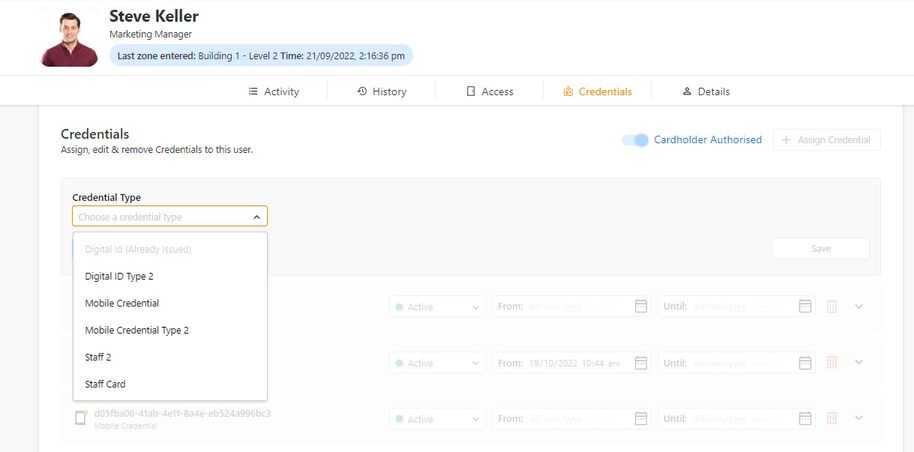
Figure 6 Issue Credentials Update
Inactive Credentials
Inactive credentials are now grouped together in the credentials tab of the cardholder, allowing you to easily see which credentials are active and inactive.

Figure 7 Inactive Credentials
Notification Banners
We have made a change to the banner design, so that they no longer take up the full width of the screen. This allows you to still interact with the page, without the banner being in the way.

Figure 8 Notification Banners
Bug Fixes
There are no bug fixes required for this release.
Stay up to date with Gallagher
Get the latest Gallagher news, updates, and event information delivered straight to your inbox.