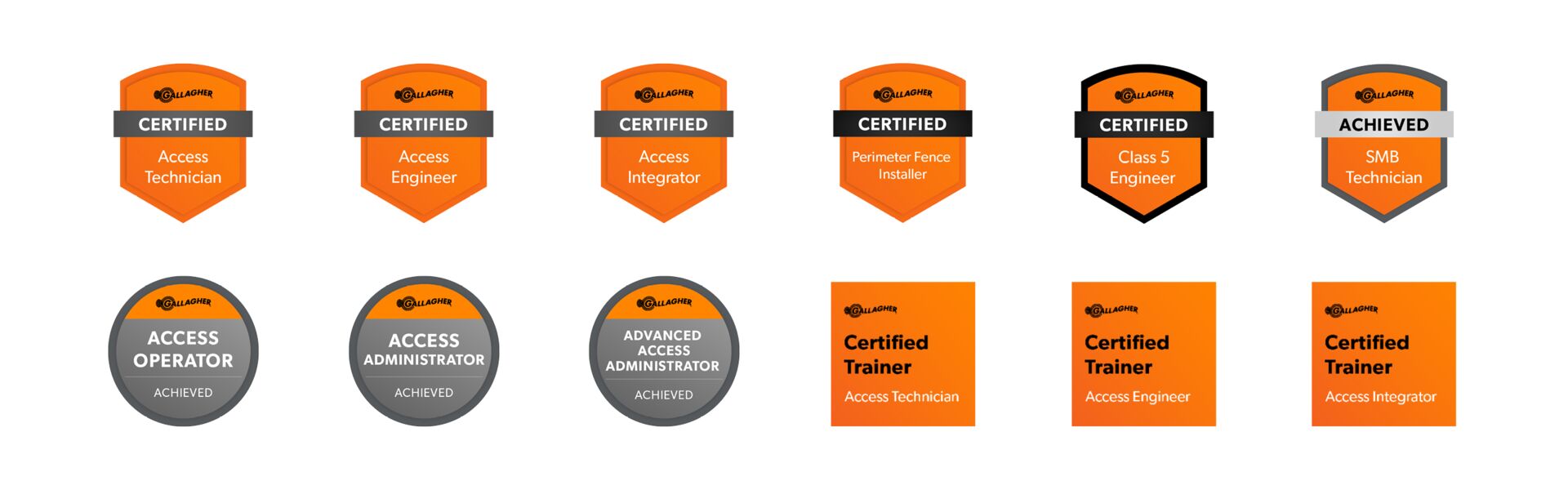Gallagher Digital Badges
Sign up to our training courses
Celebrate your verified skills and achievements
Gallagher training badges allow you to easily share and showcase your skills, capabilities and achievements digitally. All badges are verified by Gallagher security and contain information that describes your qualifications and the process required to earn them. They can be used in email signatures, digital resumes, and social media platforms to display your hard work and validate your expertise.
You can earn a Gallagher digital badge by completing one of our participating Channel Partner or End User training courses.
How it works
Learn and earn
Complete a participating Gallagher training course
Claim it
Once you’ve earned a badge, you’ll receive a confirmation email from Gallagher security and a notification from Credly (the digital badge platform) with instructions on how to set up your account, claim your badge and share it.
Share it
Let people know about your new badge by proudly sharing it. You can share your digital badge on LinkedIn, Facebook, Twitter, via email and embedded in your resume, personal website and email signature.
Sign up to our training courses to get your badge
Frequently asked questions
-
What are digital badges?
Digital badges are an electronic representation of your achievement that is visual, available online and embedded with metadata that provides context, meaning and the result of an activity. They are easy to manage, verified in real-time and able to be shared online. Digital badges provide employers evidence of what you have done and why it's important.
-
How does my certification get displayed as a digital badge?We have partnered with Credly to translate the learning outcomes you’ve demonstrated in our training courses into a badge, issued and managed through the company digital badging platform. The technology Credly uses is based on the Open Badge Standards maintained by IMS Global. This enables you to manage, share and verify your competencies digitally.
-
What are the benefits of displaying my achievement as a badge?Representing your skills as a badge gives you a way to share your abilities online in a way that is simple, trusted and can be easily verified in real time. Badges provide employers and peers concrete evidence of what you had to do to earn your credential and what you’re now capable of.
-
How can I be sure to receive my badge notification email?To make sure you receive your badge notification email, and that it doesn't wind up in your spam folder, add admin@credly.com as a contact or safe sender in your email settings.
-
How do I share my badge?
Using Credly's sharing options, earners can share their badges directly to LinkedIn, Twitter, and Facebook from their Credly account.
To share your badge:
- Log into your account on Credly
- Select the badge you would like to share
- At the top of the page, select the blue "Share" button
- You will be brought to the “Share Badge” screen where you can find different tabs directing you to connect your social media accounts and share your badge
Once your social media account is connected, just click "Share" to share your digital badge
-
Can I attach my badge to my email signature?Yes, adding a hyperlinked badge image to your email signature is a great way to make sure your professional network is aware of your certifications, credentials and other badge-worthy recognition. Learn how to attach your badge to your email signature.
-
How do I add my badge to my LinkedIn profile?LinkedIn now requires individuals to manually add information about their certification in order to share their badge to their profile. Learn how to add your badge details to the new LinkedIn profile.
-
What if I don't want my badge to be public?You can easily configure your privacy settings in Credly. You’re in complete control of the information about yourself that is made public. If you don’t want to badge, you can completely discard it.
-
What’s to keep someone else from copying my badge and using it?While badges are simply digital image files, they are uniquely linked to data hosted on Credly. This link to verified data makes them more reliable and secure than a paper-based certificate. It also eliminates the possibility of anyone claiming your credential and your associated identity.
-
Is there a fee to use digital badges?No. This is a service we provide to you, at no cost.
-
How do I earn a badge?
Badges are currently available for attendees that are based in Asia Pacific, India, Middle East and Africa and complete one of the following training courses. .
Channel Partner: Access Technician, Access Engineer, Access Integrator, Perimeter Fence Installer, High Security Class 5 Engineer and SMB Technician
End User: Access Operator, Access Administrator and Advanced Access Administrator
-
Who should I contact if there are issues with my badge?If you have issues with your badge (i.e., you don't receive a badge, you delete a badge and need to have it reissued), contact training.au@security.gallagher.com. If you need support with how to navigate the credly platform, visit support.credly.com
-
I am a Certified Gallagher Technician, do these badges replace my Gallagher Accreditation Digital ID?No, you will still receive a Mobile Connect Digital ID that includes your certification status and technician ID. These badges are an additional benefit that allow you to easily showcase your achievements.